how to choose the right processor.?
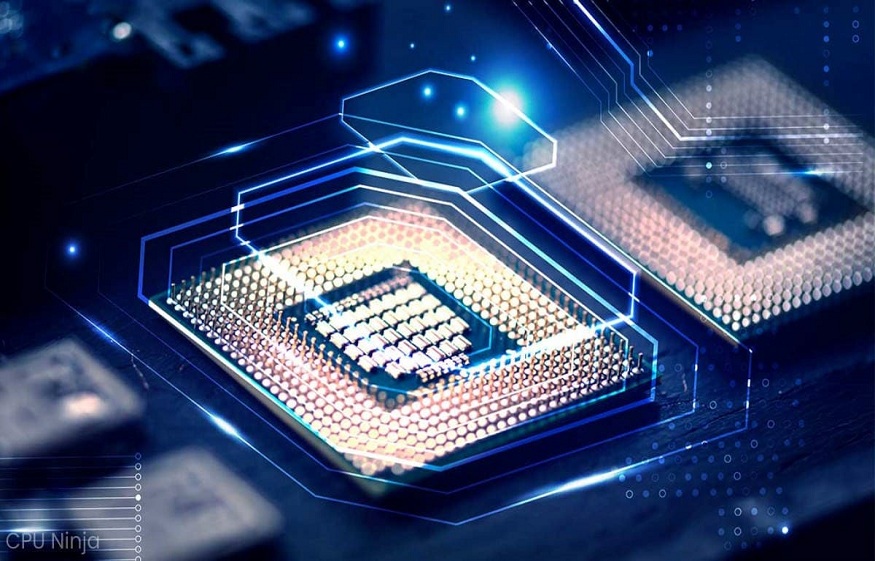
What is a processor?
It is an electronic chip which is used, on the one hand, to carry out all the commands that you request from your computer (such as the launching of software), and on the other hand, to ensure coordination between all the components of your machine ( hard disk , RAM memory, graphics card , etc.). For this, the processor needs to perform a certain number of operations per second. This computing power is expressed in hertz – and now, in the vast majority of cases, in GHz, i.e. billions of calculations per second.
choose_processor
The 6 criteria for choosing a processor
Although it is important, therefore, processor speed is not the most determining criterion in the choice of a processor – simply because we have reached a stage where all processors, in all ranges, are running at impressive speeds. In order to fully understand the performance of a processor, other criteria should be looked at carefully:
The number of cores: Much more than speed, it is the number of cores available on the chip that is becoming more and more decisive. Think of each core as its own processor. Computing power and processing speed are multiplied by the number of cores present on the chip. Thus, the more cores a processor has, the more powerful and multitasking it is. Clearly, it is better to have a 2 GHz processor with two cores than a 3 GHz processor with a single core.
Threads: these are in a way “virtual hearts”. To simplify, the threads make it possible to “split” a core, to make it all the more swift and to optimize its processing speed. It is therefore interesting to look at the number of threads in addition to the number of cores.
Cache memory: a kind of reserve of shortcuts in which the processor will draw to calculate operations more quickly. This is where the most recent and most frequently processed data by the processor is stored, so that it can access it faster.
The TDP (Thermal Design Power): it designates the energy consumption of the processor in Watts (W). The higher it is, the more the processor releases energy, and therefore heat. So keep an eye out when choosing your processor.
The speed of the system bus: it is a communication channel that allows the processor to communicate with the random access memory (RAM), an element which it very often calls upon to carry out its calculations. The higher the transfer speed, the faster the processor can fetch information from the computer’s memory. This speed is expressed in GigaTransfer/s or GT/s. A value of 5 GT/s is very comfortable for all types of use and characterizes a large part of today’s processors.
The processor socket, or support: it is very important for installing it on your motherboard . It is indeed the format of the chip, which must imperatively be adapted to that of the motherboard to accommodate the processor. So check both formats carefully so that they are compatible.Find our guide to choosing the right processor for gaming
Which processor for which uses?
Your main choice will have to be between the two major manufacturers, Intel and AMD . In one as in the other, you will have to choose between different ranges, numbered from 3 to 9 – briefly, the higher you go in the numbering, the more powerful the processor. But pay close attention to all the criteria that we have detailed above to properly analyze the differences between each model. NB: Long confined to a confrontation between these two American giants, the battle for computer processors has seen the arrival of a new champion in the person of Apple, with its famous M1 chips . Extremely powerful and energy-efficient, these ultra-competitive chips remain exclusively reserved for the brand’s products.
Retrouvez notre guide pour bien choisir son ventirad
To go further, here are some recommendations based on your uses. For games, be careful, the processor is not the only component to take into account: the graphics card will be just as important if not more.




